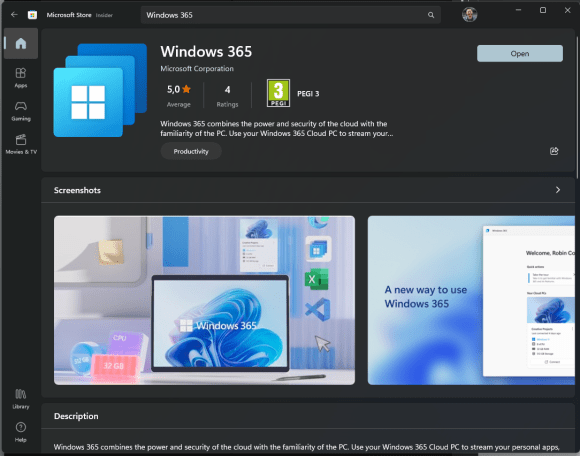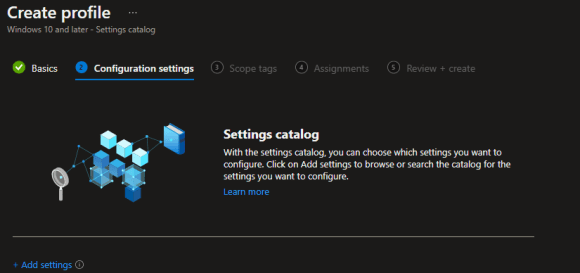Okay so this is a blogpost I’ve been putting off for a long time without any good reason to be honest. I think I’m wanting this to be perfect since it’s a combination of several things I care deeply about. This will probably be like a part 1. So here we go.
TLDR;
One of the benefits of Windows 365 is that it can reduce the environmental footprint of IT operations by shifting the energy consumption and emissions from the end-user devices to the cloud servers. According to a study by Microsoft, the Microsoft cloud is between 22 and 93 percent more energy efficient than traditional enterprise datacenters, depending on the specific comparison being made. When taking into account Microsoft’s renewable energy purchases, the Microsoft cloud is between 72 and 98 percent more carbon efficient.

Microsoft has also committed to be a carbon negative, water positive, and zero waste company by 2030, and to protect more land than it uses by 2025. In its 2022 Environmental Sustainability Report, Microsoft shared its progress, challenges, and learnings on its journey to meet these goals. The report also showcases how Microsoft is delivering digital technology for net zero, such as Microsoft Cloud for Sustainability, which helps customers measure and manage their environmental impact.
What is Windows 365
If you have been reading my blog for a while, you are familiar with what Windows 365 is, but in case you have missed it let’s do a short intro.
Windows 365 is a cloud-based service to provide what Microsoft calls a Cloud PC. This is in fact a virtual computer based on the Azure Virtual Desktop (AVD) platform, but instead of you having to maintain any infrastructure, you consume it as a SaaS solution. The performance of the Cloud PC is based on what license you have purchased. Compared to AVD, you pay a fixed price per month for the license instead of paying for your consumption.

Since this is a cloud service, you can access it from whatever device you prefer, or even just a browser.
Since we can run a controlled and managed Windows device in a remote context, we are open to allowing more secure ways of working from a broader range of devices since we are in full control of the remote session.
The sad truth about hardware
One of the largest environmental impact we have within IT is our devices. Many companies replaces their computers on a ~3 year basis. For a larger company this is a huge amount of new devices being bought every year, and as many devices being decommissioned. The market for reselling computers are growing by the day and we see more and more companies offering this service to their customers, and even consumers.
Computers which are three years old aren’t that old to be fair. They are not the latest and greatest, but can still do a really good job for most usecases.
Reducing the need to renew hardware
By utilizing Windows 365, we can actually extend the life time of a computer since we can run Windows 365 on anything with Windows 10 or never. Windows 11 is one of the major reason hardware will need to be replaced, since there is a Windows 11 only supports Intel 8th generations processors and newer (let’s be fair, Intel is the most commonly used today). 8th generation means mid-2017 as earliest which is about six and a half year ago when this post is being written.

This is something that has been stuck in my head that we will see A LOT of computers being obsolete on the 14th of October 2024. Then Microsoft released a very interesting statement about end of service for Windows 10 and Extended Security Updates (ESUs). You will get the ESU included in the Windows 365 if you are accessing your Cloud PC from a Windows 10 host. This will extend the life of these computers another 3 years.
This means that you could move over to Windows 11 but keep some older hardware around for accessing Cloud PCs. Since there is no Windows 365 Boot for Windows 10, you could build a kiosk based on this post to make sure your users ONLY access their Windows 365 Cloud PC, which would be running Windows 11.
By utilizing Windows 365 and Cloud PCs, we can actually keep our computers current for a much longer time. Instead of getting a new computer with the latest, faster, processor and more memory we can utilize the server grade equipment in the Azure datacenters which are a lot more powerful than our laptops are anyways. Since Windows 365 is license based, this means that when we need more computing power on our Cloud PC, we can upgrade the license and after a reboot we have a more powerful PC.
The hardware in the Azure data centers are lifecycled and replaced, but Microsoft are putting a lot of effort in to reusing old equipment, reducing the environmental impact. Sever hardware is also recycled to minimize the constraint on the environment.
Running workloads on shared resources, like in Azure, is much more energy efficient as well. However, lets not forget that data centers uses a lot of energy to be operate. But today Microsoft data centers are run on renewable energy improves this even further while Microsoft is also striving to be carbon negative by 2030.
Read more:
There has been a report put out on the environmental impact of Windows 365 compared to other VDI solutions and physical hardware. This is where I got parts of my data. Long but worth reading: https://query.prod.cms.rt.microsoft.com/cms/api/am/binary/RW10vtL
Fellow MVP Thomas Marcussen wrote about reducing your carbon footprint with Windows 365: Reduce Your Carbon Footprint with Windows 365 – Thomas MarcussenThomas Marcussen